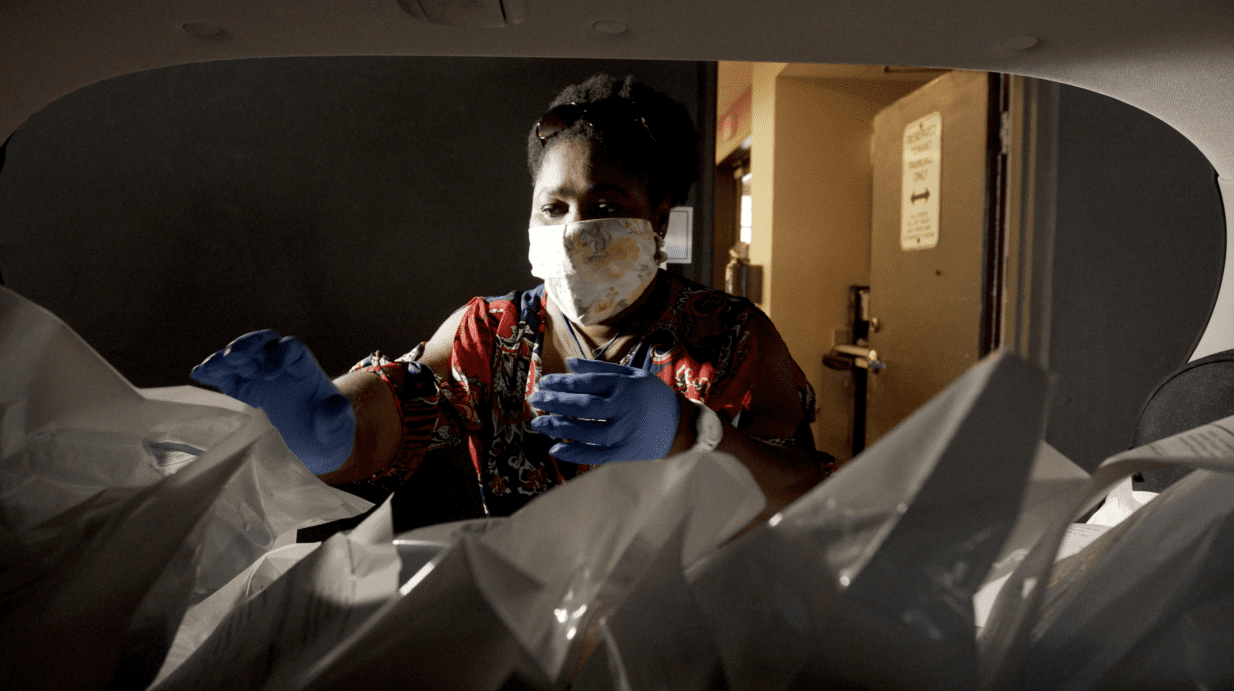8 tips to running your first online AGM from CAGP
Our Annual General Meeting usually takes place at a lunch plenary as part of our annual National Conference on Strategic Philanthropy. In March this year, it became clear that due to COVID-19 we would be unable to gather our members together in Regina in April. Following the flurry of dealing with the cancellation, and all that it brought to our small team, we turned our attention to looking at the possibility of running the AGM online.
After confirming with our Board that our bylaws would permit us to conduct the AGM online, we started researching technology and looking for guidance. Luckily, at this time, ONN had just published their guide to running an online AGM, template script, and template critical path. These resources were a massive help to us in answering many of the questions we had. We followed their advice, and here are the things we learned along the way!
1 – Meeting and webinar platforms are two different but related tools – know the difference.
In our initial trial run, we had set up a Zoom Meeting and quickly realized that we did not have nearly enough control of the attendee experience. investing in Zoom Webinar, a $65 add-on (the price scales above 500 attendees), you are able to control which presenters are on screen, alongside shared screen with graphics/video/slides etc.
You can also ensure that all attendees are muted and have their videos on or off as you choose. We had over 150 people registered, so we chose to have cameras off for the attendees, as well as everyone muted. Camera and sound were only enabled for our panel of four presenters.
Top tip: Have one person in charge of selecting each presenter to be in “spotlight video” when it is their turn to speak if you have a panel. This ensures that the attendees see that person, no matter what viewing settings they have at their end. It essentially ‘forces’ the presenter on to everyone’s screen which is important for helping people pay attention to the presenter.
2 – Make sure you gather information during registration about the voting status of those who register to attend
We closed registration 10 days before our event in order to be able to verify the voting rights of each individual. This allowed us the time to confirm the membership status of all 150+ registrants. We then proceeded to do outreach to others with a non-active member status. A day before the AGM we sent out a friendly-reminder email to all of those who still remained as a non-active member and reminded them they could not vote during the official sections of the AGM.
3 – Have LOTS of trial runs with staff and volunteers
Our first trial was just with staff – each of us playing the role of presenter, or back end tech, or attendee. We quickly realized Zoom Meeting wasn’t right, and scheduled another trial a few days later.
Trial 2, with Zoom Webinar, went much better. But still with many bumpy edges around screen transitions, speaker transitions, and controlling the Q&A, chat, and poll functions. This is when we realized that we needed to divide the back-end roles even further, to ensure that each person had only one job to think about.
Trial 3 involved our senior staff, and Trial 4 we invited the Board (the people who would actually present on the day). By that time, we were confident and clear, which allowed us to put them at ease and answer all their questions without hesitance.
You may not need four trial runs, but it helped our team and Board to feel more confident before the big day.
4 – Circulate a script
With multiple presenters, it was important that each role was clarified, who introduces who, in what order, and where? In addition, with the formalities and legalities of an AGM, we felt it was important to have a written and detailed script for each speaker to present motions, invite movers and seconders, initiate voting and confirm results, and to guide the advancement of PowerPoint slides.
You can view ONN’s template AGM script here. Additionally, If you would like a copy of our (CAGP) script, please reach out to us at communications@cagp-acpdp.org, we are happy to share.
5 – Perfect your timing
Related to having lots of trial runs and having scripts. Get your content tight and with a good flow. It’s hard enough to keep attention during an in-person AGM, let alone virtually, with the added element of kids, doorbells, dogs, and curious cats. We delivered all our AGM content and an awards presentation in one hour.
6 – Divide up responsibilities into as many small pieces as you can
Our main goal was to have our presenting Board members and our President & CEO be as comfortable as possible while speaking and presenting their content to the members. In order to do that, we as the staff took on all the back-end technical responsibilities, from launching polls, monitoring the Q&A and the chatbox, advancing the slides, playing the videos, and completing all troubleshooting.
Following multiple trials, we learned that no matter how small a responsibility seemed, it was best to have only one job each. One person is responsible for the slides, one for Q&A, one for chat, etc. This meant that we could each deliver 100% focus and ensure no confusion.
Fun fact: Even though we had a script, and practiced often, we still missed one key thing. Make an agreement on who clicks the “END THIS CALL” button! Everything went off smoothly, right until the end when no-one knew who had the authority to call time on the event – whoops!
7 – Sound Settings for Video
If you plan on having some form of video or audio in your webinar presentation, it’s important to make sure that you have the right settings set up ahead of time. In the Zoom menu toolbar in the Share Screen option, toggle over to the advanced settings and click “Share Computer Sound” and “Optimize Screen Share for Video Clip”. This will make your audio and visual sound impeccable to the attendees.
8 – Zoom webinar has no waiting room
Attendees showed up early and experienced a lot of awkward dead air! This is something we simply did not realize until the day of the AGM. As soon as an attendee logs in, they will see your presenters and/or shared screen, and hear any chatter.
Our top tip: Have an image on via screen share, and some gentle “elevator hold music playing”. All your presenters should have camera OFF, and be muted until the official start time. Even better, a short looped video about your organization if you have one!
We learned a lot from completing our first virtual AGM. Overall, we were happy with the results and would do it again. If your organization is thinking of running a virtual AGM, you can do it!
ONN would like to thank the Canadian Association of Gift Planners for sharing their insights and tips from their online AGM.